OKRs are an essential tool for any strategic planning process, and they have a higher success rate when they’re backed by a purpose-built application. So choosing the best OKR software just became more important than ever.
With OKRs’ growing popularity and proven effectiveness, it is easy to see why so many people are using this methodology for their own organizational goals. And with more and more of the best OKR software solutions emerging in the market, creating OKRs for your strategic plan is easier than ever.
But in a sea of choices, how are you supposed to decide which OKR software is best for your organization?
With a growing demand in OKR software comes choice overload and even decision paralysis. How do you even begin to determine which is the best OKR software for your business or organization? How do you filter through the endless choices to find the right OKR software tool?
At OnStrategy, we are partial to our own OKR application. We’d love to be your favored OKR software solution. Still, we would be doing our current and potential customers a disservice if we didn’t provide clarity and guidance on how to determine if you need OKR software, what to look for when choosing the right OKR software to meet your business needs, and how our approach to OKRs is different than our competitors. We want you to select our application as your preferred OKR tracking software solution because you know we’re the best and most comprehensive choice in the market.
Read on for tips and advice on what to look for as you compare OKR performance management software and see how OnStrategy stacks up against other leading OKR solutions in the industry.
A Brief Summary of OKRs
OKRs are a time-tested and true methodology that allows teams to align their goals and objectives with their overall strategic goals. OKRs are made of two parts: Objectives and Key Results. The objectives are the outcomes measured by the Key Results or deliverables. For a further explanation on OKRs, read our OKR guide with downloadable whitepapers and assets!
How Do You Know if You Need OKR Software?
Before deciding which application is the best for you, step back and determine if OKRs are the best choice for your organization. You know you need an application when you can check off each of the following criteria:
You have at least 10+ people in your OKR process.
If you have less than 10 people supporting your OKR adoption process [or in your entire organization], you might not see the benefit of implementing a dedicated tool to manage OKRs. Teams with less than 10 contributors could use a tool like Smartsheets (or even Excel) to manage their OKR implementation process.
You are a committed CEO or have a committed CEO for OKR implementation.
From our experience, having CEO buy-in is critical for success in planning and OKRs. OKRs work best when they are aligned and cascade from an overarching strategic plan that is overseen and approved by top-down management. Without a central head of command for the process, you may be left with a cluster of random, irrelevant objectives that don’t push the needle upward.
Your organization is committed to the OKR process.
Successful OKRs require a commitment to managing OKRs quarterly. Without that commitment, it’s an uphill battle to make this process work. Not only must your CEO have full buy-in with the process, but the teams who will implement and track their progress must be fully bought in as well.
Reporting is the most critical feature of any OKR software. Having an accessible, interactive, and streamlined reporting cadence is imperative to a successful OKR strategy.
PRO TIP:
If you already have a tool or process that does OKR tracking and reporting, you might not see the full benefit of utilizing an OKR management software. However, if you find your tool leads to an unwieldy reporting process, you may find that an interactive tool, such as OnStrategy’s OKR software, is an elegant solution.
How to Choose the Best OKR Software & What to Look For
While OKRs are relatively straightforward, there is certainly not a one-size-fits-all approach to implementing them. OKR tools and applications may differ in features, functionalities, integrations, and other attributes. Essentially, you should ensure that the OKR software you choose meets your needs concerning ease of use, integration capabilities, customizability, and scalability, as well as facilitation, training, and customer support options.
As you compare different offerings, we recommend seriously considering some critical factors during any OKR software evaluation. The best OKR software includes the following attributes:
Every OKR software should support OKRs out of the box.
An OKR app should be purpose-built for creating and managing OKRs. The best apps build OKRs right out of the box. If your selected OKR app needs endless customization and set-up, proceed cautiously.
A good OKR software tool makes it easy to align OKRs to your direction, provides guided inputs, and creates OKRs based on best practices.
Your organization MUST self-report progress from anywhere.
Self-reporting isn’t just a nice-to-have. It’s mandatory! Your organization needs to be able to report results from anywhere.
One of the most significant pain points OKR software applications solve is collecting results reporting. A good OKR app makes it easy for your team to update their progress, select status, and see what needs their attention. It needs to be fast, efficient, and painless to update OKRs.
Alerts and notifications are a must-have.
Everyone needs reminders from time to time. Your OKR app should have built-in notifications and reminders to nudge your team when it’s time to provide a progress check-in.
Data should be easily managed, dynamic, and visualized in dashboards.
OKR data needs visualization to make it easier to see what is helping or hindering your performance as an organization. A good OKR application visualizes this data and makes it easy to digest.
Reports should be automated and effortless.
To get started and drive your daily, weekly, monthly, and quarterly OKR cadence, you need an application that provides a suite of reports to help you drive your 1:1s and strategic performance reviews.
They should be easy to access and take no input time to create. All of the data and results from your app should be present.
PRO TIP:
A good OKR application includes board reporting capabilities to easily share your strategic priorities and performance to build a culture of transparency.
Bonus: OKR software tools with access to experts.
Apps accomplish and automate many aspects of the OKR methodology. But what happens when you or your team get stuck? Having a support person on hand is critical for any application. However, having someone who knows OKR, and strategy implementation is incredibly beneficial.
Apps don’t build strategy. People do. And you should have access to a person that can help. A good OKR app should have a dedicated expert to help you through the planning and implementation process.
OKR Software Comparisons OKR Software Comparisons
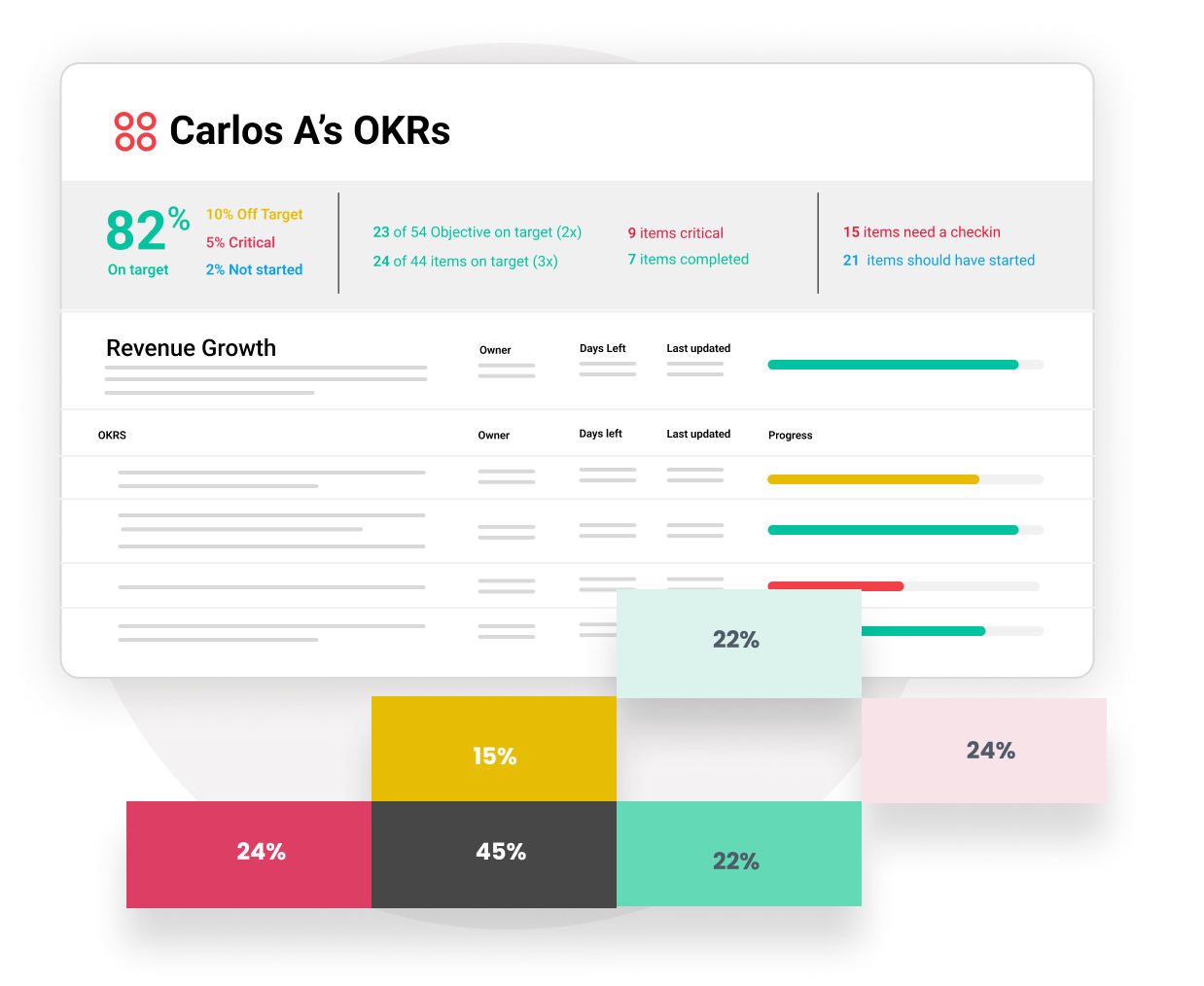
OnStrategy — Best for teams who want to align their organizational strategy fully to OKRs and want access to experts.
OnStrategy is an OKR software and services company that promises to help you and your organization achieve 80% of your goals — consistently. We believe our OKR software solution is the best choice for your objectives as our tool aligns your team’s daily activities to your long-term vision of success.
We believe that OKRs are one piece of the puzzle that fits together with your overall strategic plan. This is why our software comprehensively includes features to set your company objective, mission, vision, and values, as well as downloadable plan summaries and an integrated dashboard.
We understand you can’t do strategy (or OKRs) alone, which is why we also provide coaching and facilitation services. Our OKR software integrates with Miro for team collaboration, Microsoft Teams, and Slack. We also have self-guided modules to help you and your team walk through your strategic planning process.
Key features:
- StrategyHub courses that guide you through your strategic planning process.
- A community of practice that meets bi-weekly.
- A software that supports your planning framework, including balanced scorecards or OKRs.
- An OKR methodology that supports monthly reviews and quarterly refreshes of your organization’s OKRs.
- Countless options for collaboration, including multiple users and teams, a dedicated and integrated Miro board and other OKR tools to build your plan, and an included Microsoft Teams and Slack integration.
- Dedicated OKR experts to assist you with your plan (for an additional fee).
- Automated reporting and notification system.
- Manual and systemized data collection.
Excel — Best for organizations with limited budgets and less than 2 people managing the process.
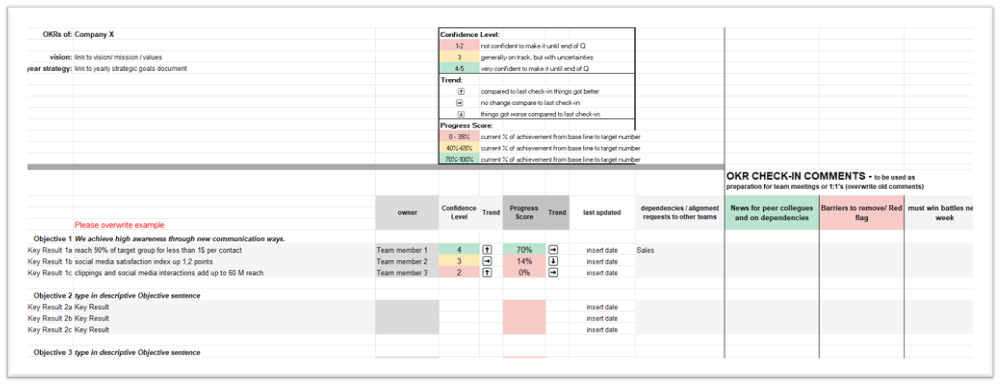
Microsoft Excel is a powerful tool with many capabilities, including the ability to create, structure, and track OKRs. The program itself is infinitely customizable, which allows you to organize and structure them in a way that best fits your organizational needs. It also allows you to set up KPIs and keep track of your progress.
It is inexpensive and/or free, which is useful for smaller organizations with a limited budget who don’t feel comfortable committing to specialized software.
However, Excel was not created for the explicit purpose of being an OKR management software, so setting up the process to start may be frustrating. It also requires an entirely manual process from updating the plan to communicating the process.
Pros:
- Infinitely customizable
- Included in most core office applications. No free trial is necessary.
Cons:
- Extremely challenging to set up.
- Not purpose-built for OKRs.
- No built-in templates for OKRs.
- No alerts or reminders.
- No visualizations or automated reports.
- No OKR expertise or support.
Excel for OKRs wrap up:
Excel is often the first exploration organizations consider for OKRs. But proceed with caution. It’s difficult to collaborate, track progress, and visualize your progress. It often becomes a headache before your organization sees progress.
Workboard — Best for Enterprise or large organizations needing a dedicated OKR tool.
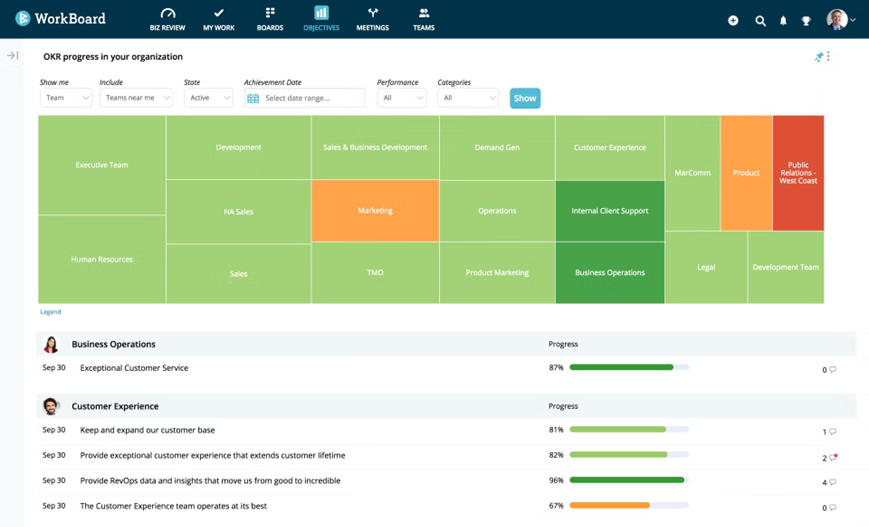
Workboard is a strategy execution and an OKR management software and platform that offers a range of features to help organizations align, track, and measure their OKR progress. Workboard is designed for enterprise-level organizations to build and execute their plans with objectives and key results.
Workboard also supports building your organization’s long-term vision and strategy while aligning OKRs to cross-functional team. Like many other applications, they offer reporting and dashboards for teams to review progress and track performance.
Pros:
- Easy to use and set up.
- Purpose-built for OKR and data management.
- Automated reporting and visualization.
- Options for OKR coaching.
- Integrates into your other systems.
Cons:
- OKR coaching is an extra cost.
- Best for enterprise-scale OKRs and planning.
- No built-in exercise tools to build your organizational strategy.
- Expensive – pricing begins at $588 per user per year.
Workboard for OKRs wrap up:
Workboard is a great software tool for enterprise organizations to build strategy and OKRs. But, if you’re not an enterprise-sized organization, there are more affordable tools in the marketplace.
Quantive — Best for organizations seeking an enterprise-level OKR application with AI forecasting.
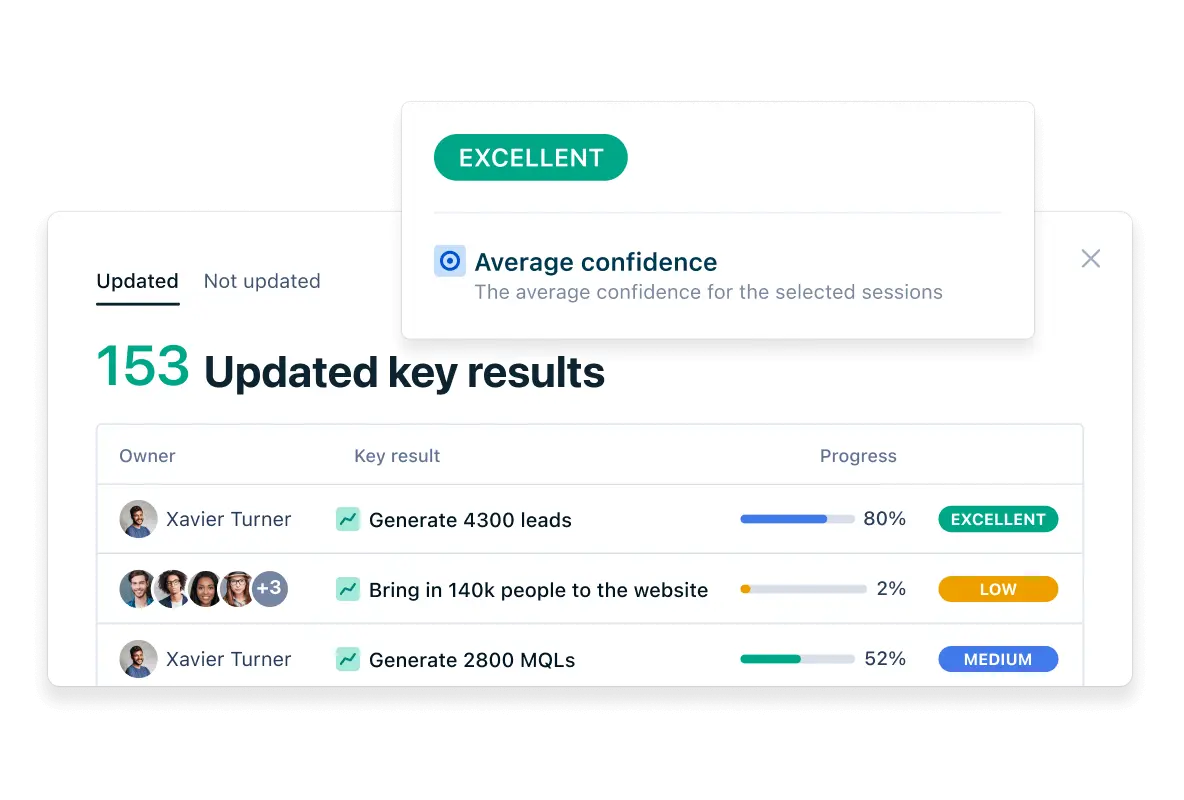
Quantive’s OKR software is built for small businesses and enterprise organizations that seek an OKR application with AI predictive insights. Quantive also offers OKR consulting services and OKR training sessions.
Their objective and key results software provides pre-built integrations with Slack, Microsoft Teams, and other common applications. Like other purpose-built applications, Quantive provides access to KPI dashboards, visualization, and other tools to help manage your team.
However, Quantive does not allow you to build an organizational strategy and align your OKRs to your long-term direction. OKR frameworks are flexible, but no direct alignment to your long-term direction can create puddles of focus.
Pros:
- Free subscription option for small organizations.
- Purpose-built OKR management, cascading, and OKR frameworks.
- Paid plans begin at $18/user per month.
Cons:
- OKRs are not aligned to the organizational strategy.
- No capability to build your organizational strategy, direction, and growth enablers.
- Expert onboarding only available only for enterprise accounts.
- Unclear pricing for AI insights integrations.
Quantive wrap up:
Quantive’s AI insights platform is beneficial for enterprise organizations with the budget. Their standard plan pricing per month is affordable and well-featured. It’s a good OKR application, but if you need to build a strategic plan, direction, and growth strategy, look elsewhere.
Monday.com — Best for teams who want a functional project management system that can be creatively leveraged for OKR development.
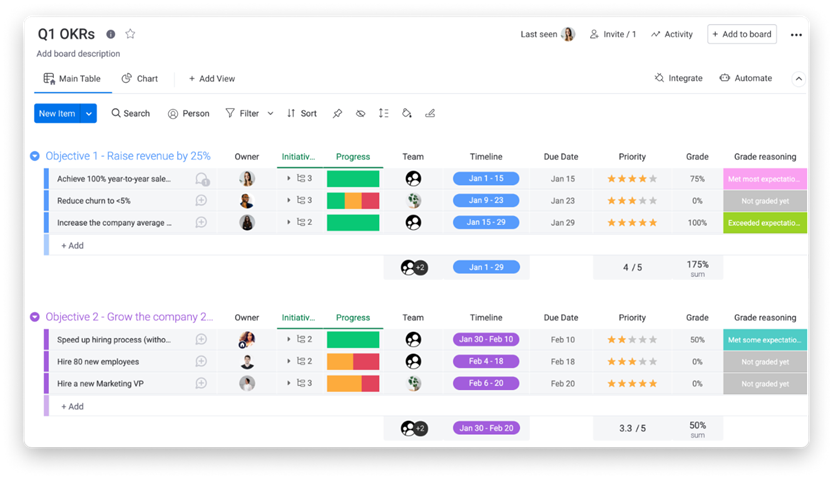
Monday is primarily a project management software platform with powerful capabilities that can be shifted to track OKRs with some creative finagling. Users can leverage the collaboration and progress tracking functions to individualize the tasks for OKR processes.
Unfortunately, Monday isn’t built to specifically support OKRs so some of the functions available in other OKR software solutions are not available for this management platform. It’s also incapable of aligning your OKRs to long-term company goals.
Pros:
- Contains collaborative and team building features.
- Project tracking functionality, which is helpful for qualitative, activity-based OKRs.
- Customizable fields that are easy to adapt to your OKR needs.
- Affordable for teams of any size. Per month pricing starts at $8/user.
Cons:
- Lacks capability to organize OKRs or track KPIs.
- Does not explicitly support OKR framework, company goals, or direction.
- Lacks downloadable reporting capabilities and built-in onboarding adoption processes.
Monday.com wrap up:
If you already use Monday.com for your project management and have a team of five or less, this is a great way to start using OKRs. But, if you need to align it to your strategy or cascade to more than five members, look for a different OKR tool.
Weekdone — For small and midsize businesses who want to create well-structured OKRs and collect data weekly.
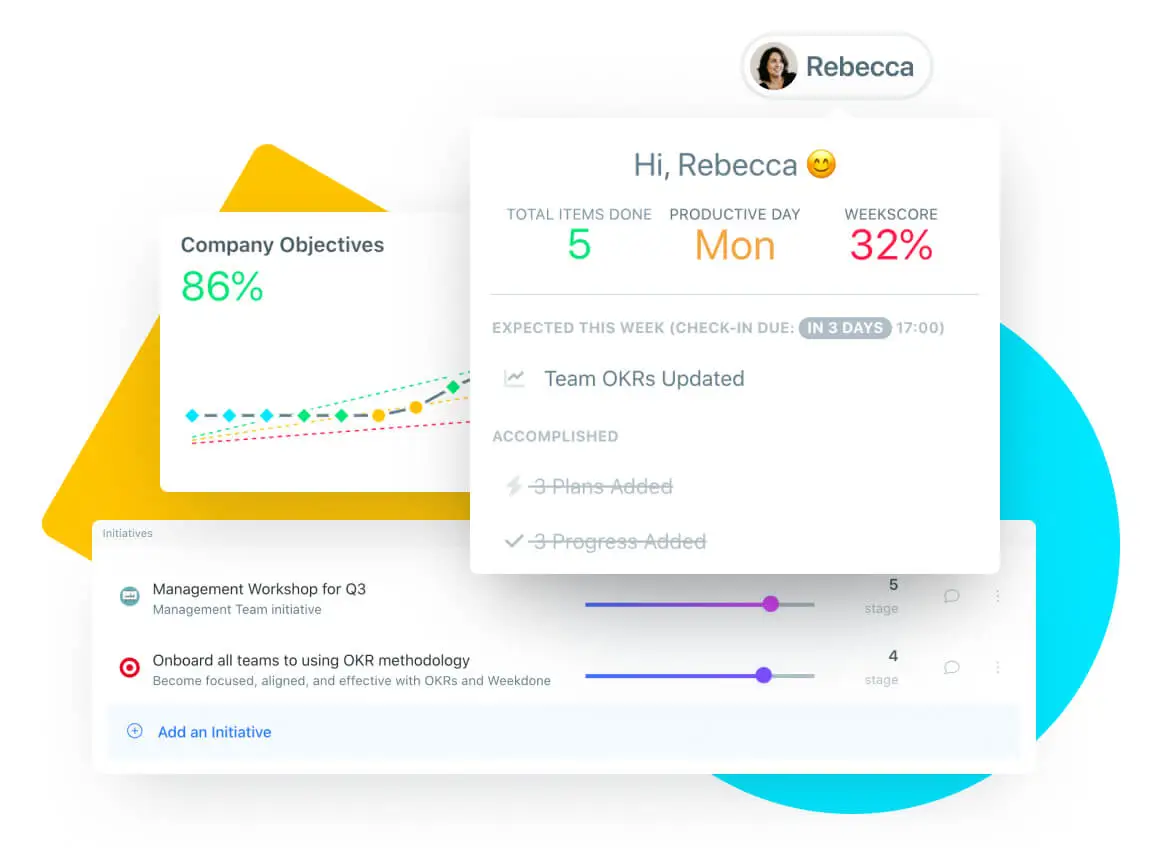
Weekdone is an OKR platform software that is best used for a weekly performance management cycle and quarterly OKR refresh tool.
Weekdone advertises it’s a strategy management tool, however, it does not support an entire strategic plan outside of OKRs and KPIs. Users cannot create SWOT or competitive analyses or set up mission and vision statements. It does allow full capabilities for KPI tracking and OKR management.
This software allows businesses to share their OKR strategy among their various team members. In addition, it sets, tracks, and aligns their structured goals via quarterly OKRs, as well as share and collaborate with their team on their weekly goals and progress with review and feedback features.
Pros:
- Features webinar resources and OKR training courses.
- Free plans for organizations with three users or less.
- Powerful dashboard feature to share progress and collaborate with team objectives and key results.
- Feedback features allow teams to work together to instantly share progress.
- Dedicated OKR expert to assist you through the onboarding process.
Cons:
- Does not include aspects or features to support an entire strategic plan.
- Doesn’t include options for full expert-led facilitation for those struggling with aspects of their OKR process.
- Includes “OKR Consultants” – but their expertise is unclear.
Weekdone for OKRs wrap up:
Weekdone is a great performance management software if you want to just create OKRs, collect data and run reviews weekly, and refresh your OKRs quarterly. Per user pricing for paid plans is average in the marketplace. They have great, informative content to reference as you start creating OKRs.
Lattice — For organizations who recognize that OKRs are only as powerful as the people behind them.
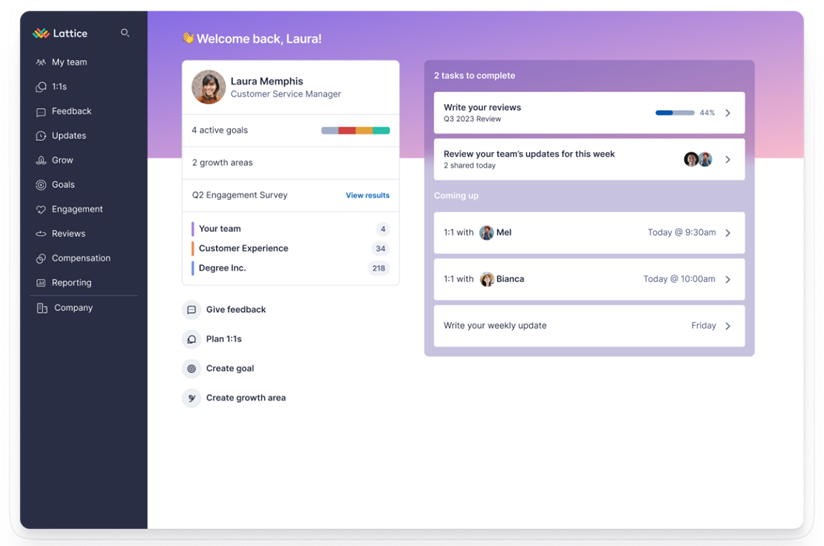
Lattice is an HR and performance management software that supports OKR management as an ancillary use case. Lattice has a great interface and reporting dashboard, allowing easy management of your data and alignment.
Pre-built integrations include Jira, Salesforce, Slack, and Microsoft Teams.
This app integrates objectives into everyday moments by enabling 1:1s and performance check-ins to guide the process rather than leave it on the shelf.
Pros:
- Integration with Jira, Salesforce, Slack, and Microsoft Team to help improve efficiency and collaborative efforts.
- Supports OKR framework with a dynamic progress tracking dashboard.
- Feedback management features.
Cons:
- Does not include training options with dedicated experts.
- Not a purpose-built application for objectives and key results.
- Doesn’t feature onboarding options.
- Does not feature board reporting or downloadable templates.
Lattice for OKRs wrap up:
If you use Lattice as an HR tool, or need an HR tool that also does OKRs, lattice is a good option. But it won’t allow you to create an organizational strategy nor align your OKRs to your organizational strategy.
Conclusion
At OnStrategy, we understand the challenges of navigating this sea of options, and we are here to help you make an informed decision.
We’re partial to our OKR software, but we know there’s never a one-size-fits-all approach to choosing an OKR tool.
We want you to choose our application because you are confident it aligns with your organization’s needs and goals. That’s why we did a wrap up of some of the best OKR tools available on the web.
In this competitive landscape, we encourage you to explore all available options and make an informed decision based on your unique circumstances. We are confident that when you compare OnStrategy’s comprehensive OKR solution to others in the industry, you’ll see why we are the best choice for teams seeking alignment with their organizational strategy.
Comparison Grid
|
Features |
 |
 |
 |
 |
 |
 |
 |
|
Strategic Direction & Vision Statements – Aligns OKRs to values, mission, and vision statements. |
✓ |
✓ |
— |
— |
— |
— |
— |
|
Supports OKR Framework |
✓ |
✓ |
✓ |
✓ |
— |
✓ |
— |
|
KPIs – Ability to organize OKRs as KPIs |
✓ |
✓ |
✓ |
✓ |
— |
✓ |
✓ |
|
Collaboration – Allow users from multiple teams to collaborate for planning and implementation. |
✓ |
✓ |
✓ |
✓ |
✓ |
✓ |
— |
|
Progress Tracking – Monitor the progress of all activities related to strategy and identify opportunities for improvement. |
✓ |
✓ |
✓ |
✓ |
✓ |
✓ |
✓ |
|
Notifications – Automated notifications keep teams focused on their OKRs |
✓ |
✓ |
✓ |
✓ |
✓ |
✓ |
— |
|
Integrations – Integrates with other tools and communication apps. |
✓ |
✓ |
✓ |
✓ |
✓ |
✓ |
— |
|
Reporting – Automates data and creates meeting-ready reports |
✓ |
✓ |
✓ |
✓ |
— |
✓ |
— |
|
Board Reporting– Reports dedicated to communicating progress to your board of directors. |
✓ |
— |
✓ |
— |
— |
✓ |
— |
|
Onboarding– Provides built-in onboarding for adoption. |
O |
O |
O |
— |
— |
✓ |
— |
|
Dedicated, Real-World Expertise– Included dedicated expert with years of real-world experience creating and implementing OKR plans. |
O |
O |
O |
— |
— |
✓ |
— |
✓—Included Feature O—Optional Feature —Not offered
FAQs
Choosing the right OKR management platform or tool is a personal and individual process. It depends on many various factors such as automation capabilities, out-of-the-box functionality, self-reporting and real-time data collection features.
There are a few critical attributes that companies need to possess in order to make OKR implementation successful. Some of these attributes include at least five or more people on the team who can contribute to the OKR initiative, an organization and executive team who are committed to OKR implementation.
A great rule to follow is if you have five or more users, you should consider using a dedicated tool.
As we’ve stated earlier in the article, there are many factors to consider before deciding which is the best OKR platform for your organization.
Each factor differs from organization to organization, but generally, an OKR system that is out of the box, customizable, provides full-service capabilities, and comes with an OKR expert to coach you throughout your plan is the ideal choice. Lucky for you, OnStrategy meets all those needs, and we look forward to being your preferred OKR software solution!
Each OKR software program is unique from one to the next, which means each price point may differ from one to the next.
While budget is important to consider when securing an OKR solution, it is also critical to consider all the ways the program supports not just your OKR needs, but your overall strategic planning and development needs.
OnStrategy strives to be the answer to not only your OKR objectives, but also your strategic objectives. We are the only solution allowing you to implement a robust OKR framework into your strategic plan.












