During our last newsletter mini-series, we stressed the importance thinking through the best implementation approach and selecting the right cadence for your plan’s execution. Defining the process and cadence are vital to successful implementation, but just as important are the tools used to help communicate your plan.
As you move forward implementing your plan, one important thing you should consider is how you are going to communicate the roll-out of your strategic plan. We’d expect you’ll have the standard roll out strategy meeting where the entire plan is shared, but how do you get everyone on the same page and keep them there?
A full strategic plan can extend well beyond 15 pages, and it simply isn’t realistic for your entire organization to engage with a document of that size all the time. Sure, each team will interact with the plan and the areas they contribute to, but a full plan doesn’t reallyprovide a quick glance of what your organization’s big, long-term focus is.
The Magic of the One-Page Plan
One of the best tools we use to help communicate an organization’s strategic direction and long-term focus is a One-Page Plan. A One-Page Plan is just that – a single page overview of your plan, priorities, and direction. Think of it as the 30,000-foot view of your plan, one you can fold up, put in your notebook, or stick on the wall to help your team remember why you’re doing what you’re doing.
Get the Free Guide to Create a One Page Plan to Communicate Your Strategy
In planning, sometimes there is power in simplicity. This is a simple tool that has the potential to keep your team engaged with your strategy while providing a visual reminder of what your goals are. Don’t underestimate this – there is serious power in having your entire organization knowing where you’re going and how you intend to get there!
Structure of the One-Page Plan
The structure of the One-Page Plan is designed to give your team a quick overview of your organization’s core purpose, where you’re going, and how you intend to get there. It doesn’t need to be too flashy or over-the-top in appearance, although extra credit points can be awarded if it’s visually appealing, too.
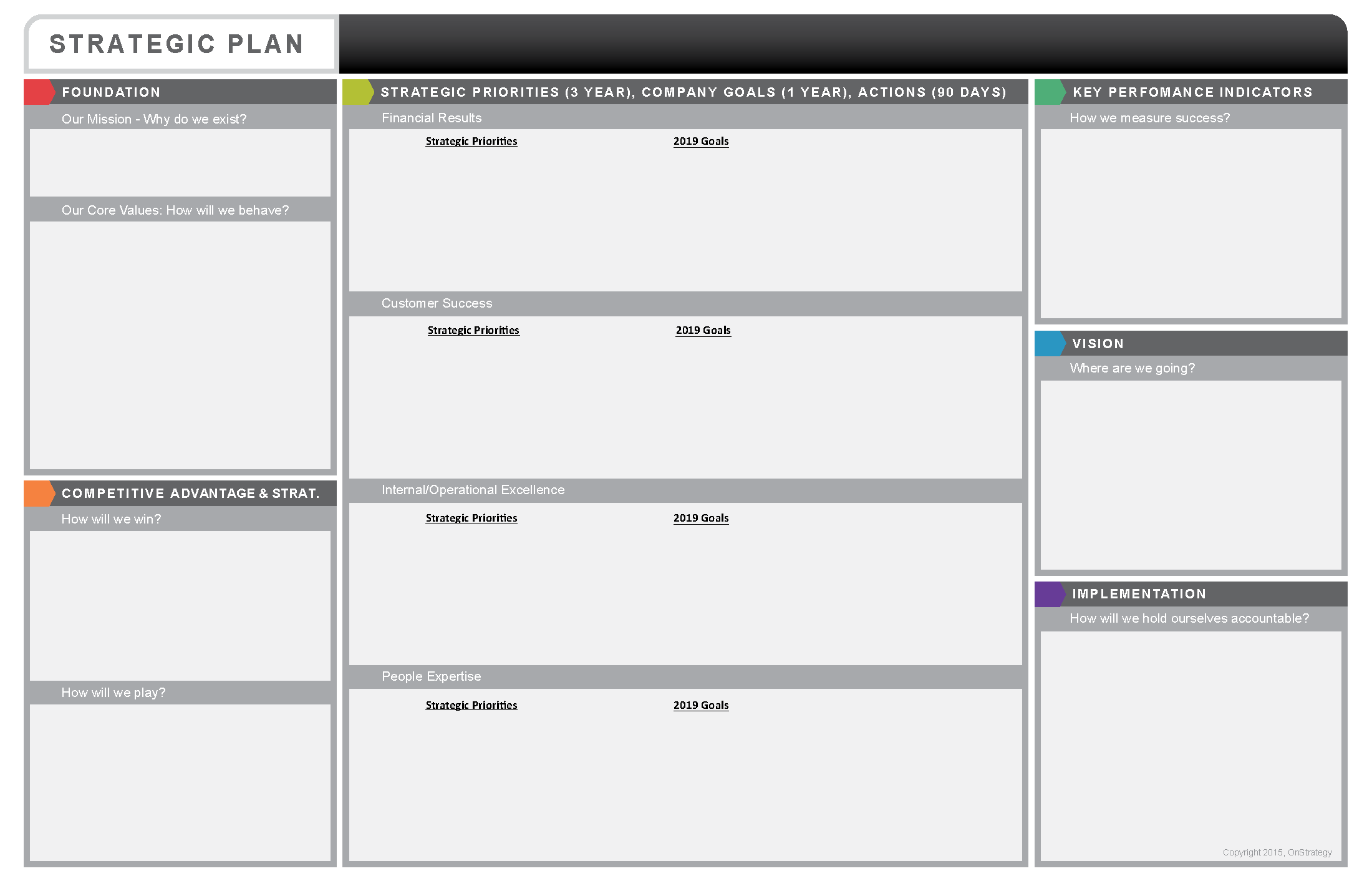
The One-Page Plan includes these core elements:
Foundation
- Mission – Why you exist. It’s important your mission is included as a visual reminder to your team about why you exist.
- Values – How do you behave?
- Vision – Where are you going?
Competitive Advantages
- How will you win? Where do you play? These are great to include in your One-Page Plan because your team may not know what your competitive advantages are!
Strategy
- Strategic Objectives – What is your long-term focus (3-5 years)?
- Annual Goals – What is your near-term focus (1 year)?
- Actions (Optional) – What are your short-term actions (90 days). This is optional to include in your One-Page Plan as these actions will need to be updated on a quarterly basis to keep your One-Page Plan relevant.
Key Performance Indicators
- How do you measure success? What are the metrics you need to use?
Implementation Model
- What is your model for implementation? How is responsibility allocated and what is your method for implementing the plan? Click here to learn how to choose an implementation model.
- What is your cadence for strategy reviews? Click here to learn how to determine your cadence.
Putting Together the Pieces
To help your organization put together your own One-Page Plan, we’ve included a fillable PDF download you can use. As you work through formatting this document, remember the most important piece is not making it look pixel perfect, but rather having it be content perfect.
When we say content perfect, we mean that the document includes the things that matter most to your organization. You simply won’t be able to completely fit everything from your plan onto this single document, particularly when it comes to your short-term actions. The breadth of your effort should rather focus on making sure you can get the long-term priorities and annual goals onto the page. If you need to shorten the goal descriptions, that’s ok, too. Just make sure it’s legible and everyone can understand what the goals are.
When to Distribute the One-Page Plan
We recommend distributing your One-Page Plan during the roll-out of your plan. Use it as the executive summary during your plan roll-out, then use your full plan to deep dive into each priority in detail. Remember, its purpose is to provide a single view to help orient your organization to what you’re setting out to achieve through the planning process.
We also recommend including the One-Page Plan in your handouts during your monthly, quarterly, and annual strategy reviews. If you do decide to include 90-day actions as part of the structure of your One-Page Plan, this is the opportunity to redistribute updated plans with new action items.
This is a valuable tool we’ve seen help drive the focus and success of a strategic plan. We hope this is a valuable tool you can add to your arsenal for implementation!












Hi Heyden,
I am Amir and working as global key account manager. I have an idea to create a ppt to offer new work position in my company as Business development manager. Obviously I need to make clear why we need it and diffeenced between BD and KAM as well how to utilize our competetive advantages and how to benchmark the plan and how to manage corrective strategies, etc.
how you can help me and what is the timeframe and fee rate approx?
Great work Heyd. You’ve not only provided a useful template, but also thoughtfully included an example and guidance. Is there no stopping u? thanks.