A successful plan implementation and a consistent cadence for updates requires knowing where your goals and actions stand on a weekly basis. Part of your OnStrategy subscription’s suite of performance management features are Weekly Activity Recaps, which are weekly automated emails recapping changes to the goals you manage and the goals you contribute to. They look like this!
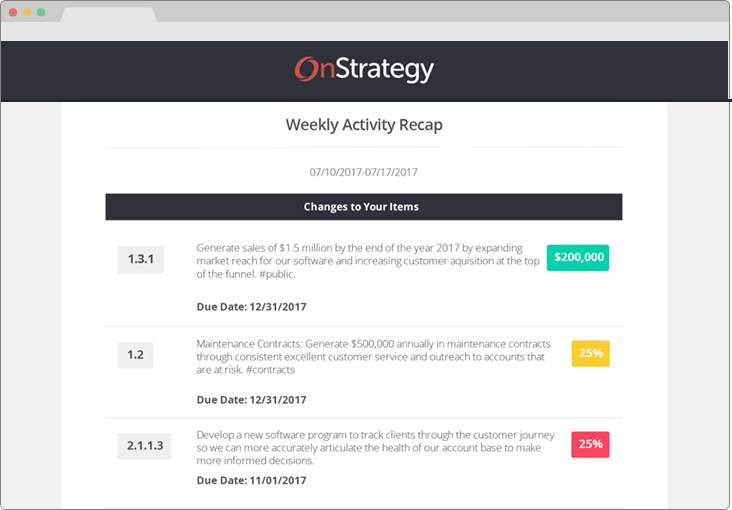
Weekly Activity Recaps are a good way to have a quick glance on how you’re tracking against the progress of your goals and offer quick reminders of due dates for the goals you manage. To activate your Weekly Activity Recaps, complete the following:
First, click “Reporting” in the left-hand navigation and then select “Communications and Alerts.”
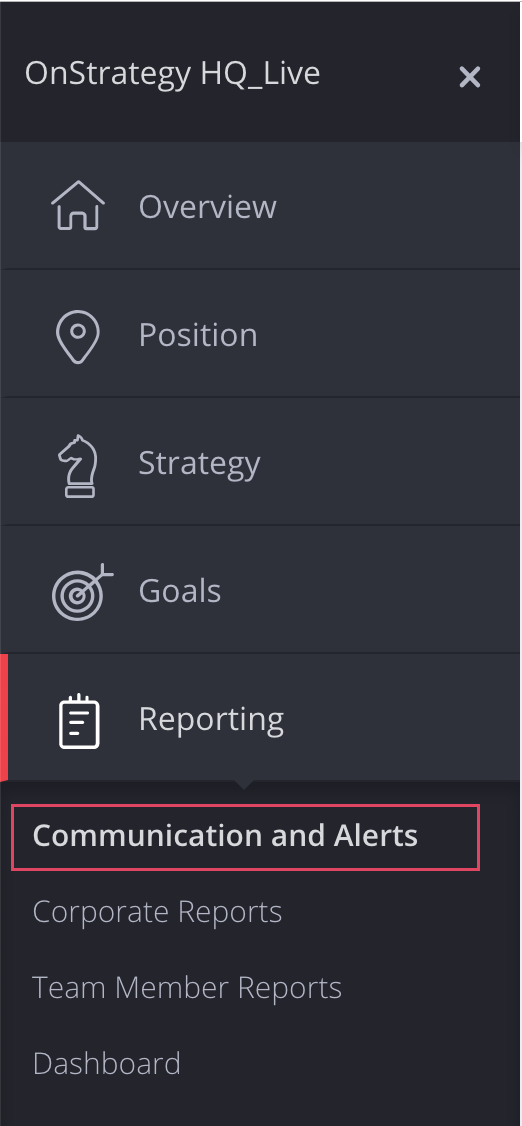
Activate the Recaps
In the Weekly Activity Recap section, select if you would like the email to be turned on and which day of the week it should be sent.
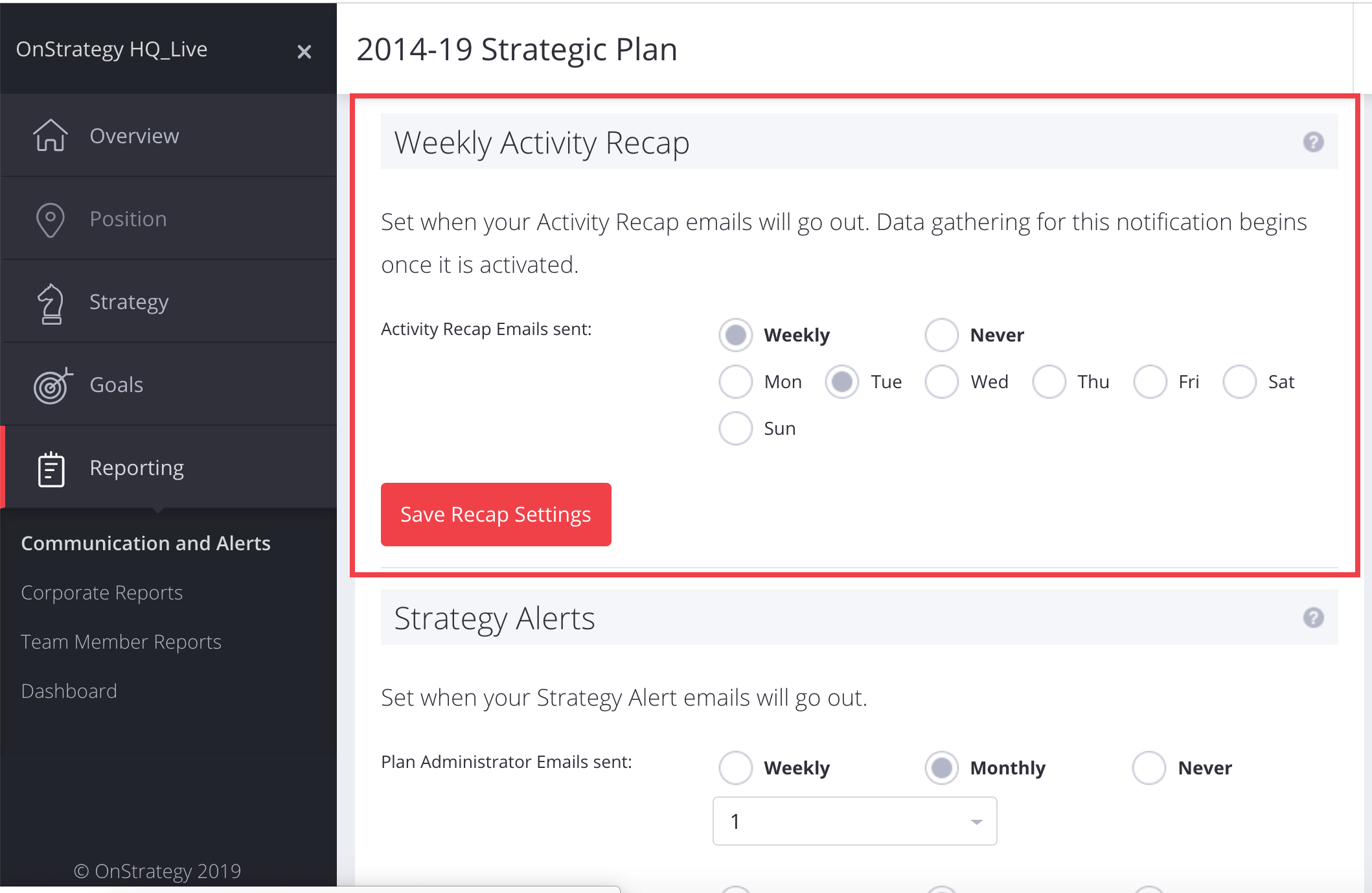
Save! That’s it!
Just save the setting and you’re on your way. This is a quick, simple tool that helps you stay focused on your goals and actions. We hope this is a helpful tool that helps keep you and your team focused on your plan.











