It’s been just over a year since we launched the completely redesigned OnStrategy Platform. As a little “unbirthday” present, we’ve retooled the homepage based on your feedback to be more focused on presenting the data most important to you and your organization.
Let’s take a quick tour of the new homepage!
Organization View – An Overview of Your Organization’s Plan
In the new Organization View, we’ve retooled the homepage based on your feedback to provide an overview of your organization’s plan and performance against goal. The Organization View is broken down into three distinct sections:
- The Scorecard – A high-level visual overview of the status of your organization’s department and individual goals.
- Latest Activity – A list of recent achievers, a log of last logins, and a list of recently pulled reports.
- Position and Strategy – An overview of your organization’s Mission, Vision, Values, Competitive Advantages, Organization-Wide Strategies, and Strategic Issues.
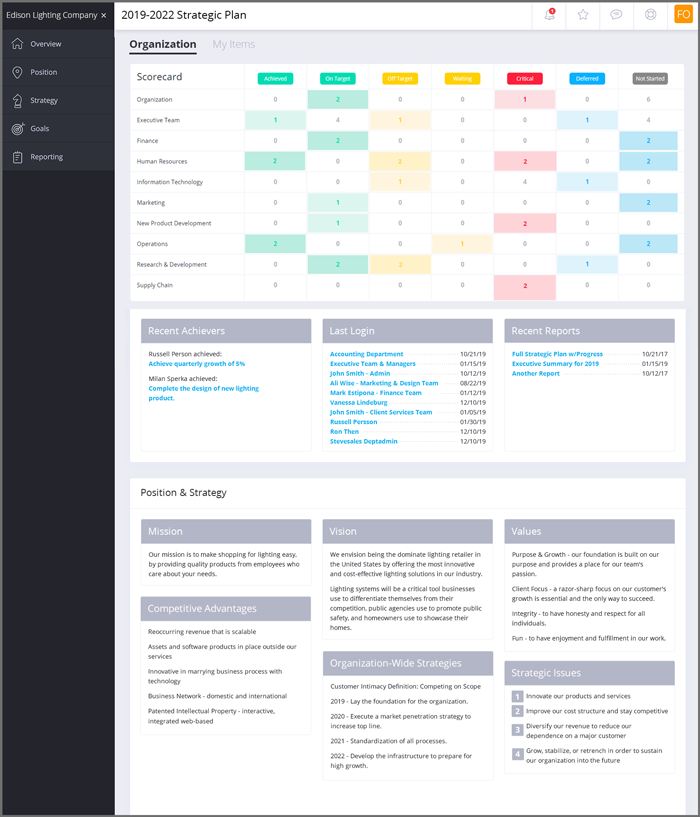
Using the Scorecard
We’ve moved the Scorecard, formerly known as the Scoreboard, to be included front-and-center on the homepage. This chart is designed to provide a high-level overview of the status of your organization’s goals and actions by both departments and individual contributors.
Clicking on any status number will open that department/individuals’ goal on the Goal Cascade page.
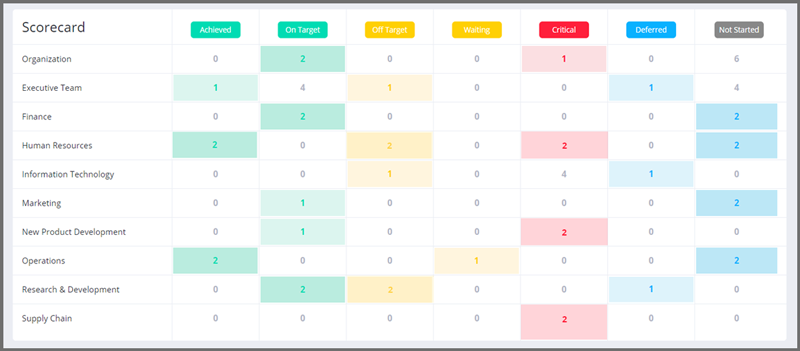
Latest Activity
The latest activity section is designed to provide a quick overview of the activity within your plan. Here’s the purpose and functionality of each card within this section:
- Recent Achievers – This card lists a goal whenever it is achieved within your plan, helping share the success and achievements of your teammates with your organization. Clicking the goal link will open the goal on the Goal Cascade page.
- Last Login – This card lists your teammates and the date of their last login. Clicking on a team member name will open the Goal Cascade page and show the items they own or are assigned to.
- Recent Reports – This card shows a list of reports recently pulled from your plan with a date. Clicking on the report will open the Reports Page from which it was pulled.
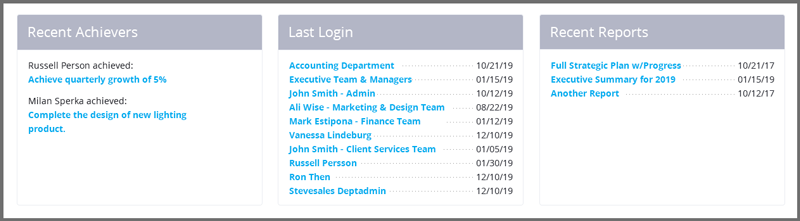
Position & Strategy
This section is designed to provide an overview of your organization’s strategic position and vision of growth, including your Mission, Vision, Values, Competitive Advantages, Strategies, and Strategic Issues. Keeping this information front-and-center keeps your organization grounded and focused on your vision of strategic success and how you are going to get there.
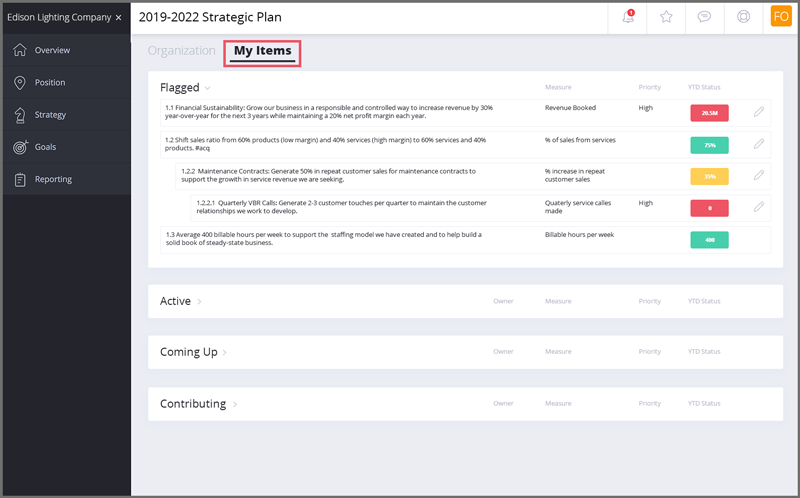
My Items – An Overview of Your Goals & Actions
Using the My Items toggle, switch views to see your goals and actions. Each will show the goal description, measure, priority, and current status. In this view, your goals will be categorized into four areas:
- Flagged – Flagged goals are items you own that need a status update.
- Active – Active goals are items you own that are up-to-date.
- Coming Up – These are goals or actions that will begin in the next 60 days.
- Contributing – These are goals and actions that you are an assigned contributor on.
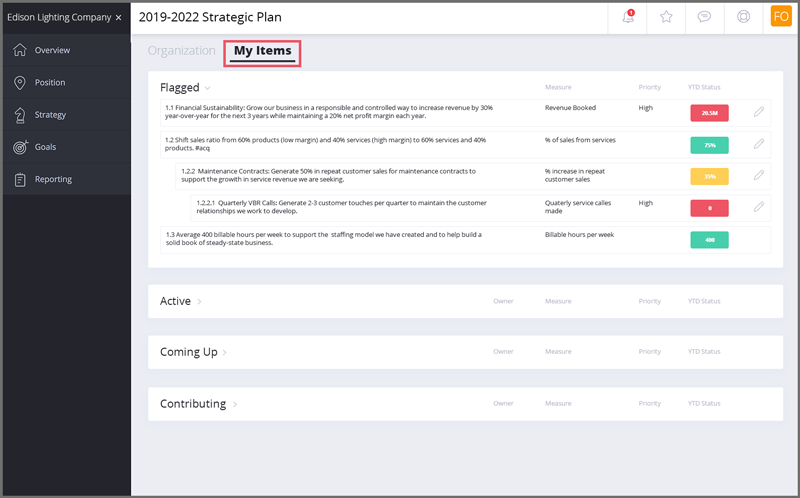
Updating Your Goals and Actions
You can provide a status update to the goals flagged for an update by clicking on the edit icon next to each goal. This will pull forward a Performance Update modal that will allow you to update a goal’s actuals, target, status, start- and end-dates, adjust auto-status settings, and leave a comment.
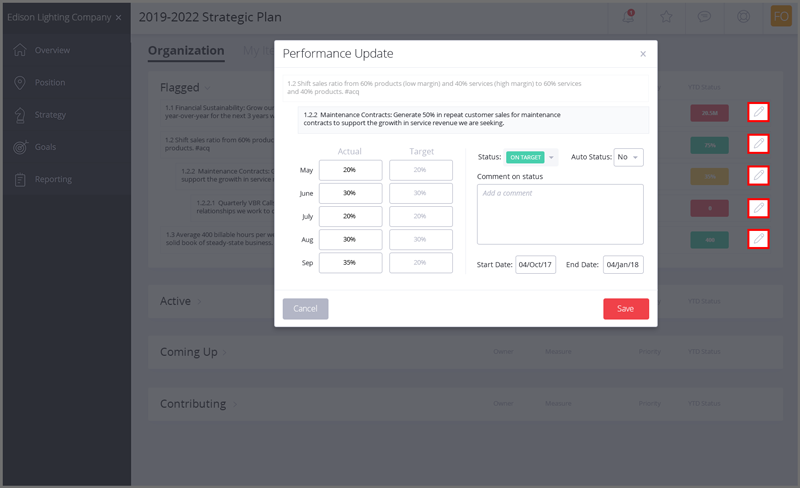
BONUS – Identation on the Goal Cascade Page
As a bonus, we modified the Goal Cascade page to indent goals based on where they reside within a cascade. You can quickly see the level of a goal based on its indentation!
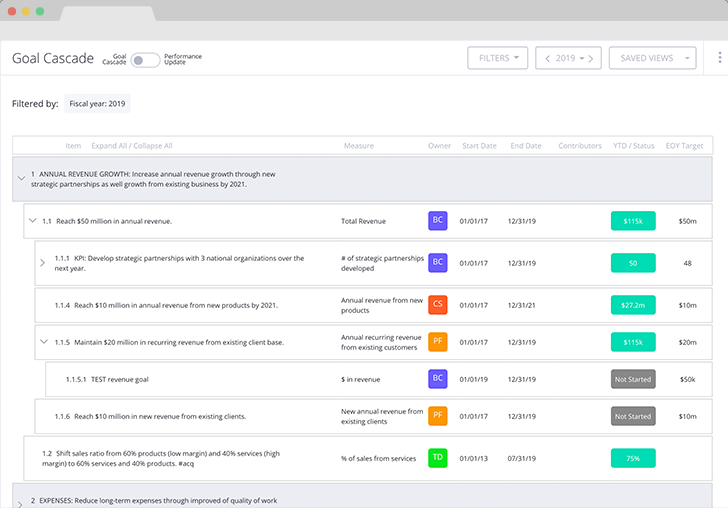
We Hope You Love the New Homepage!
We hope you love the new OnStrategy homepage. It’s been a wonderful year of development and learning since the OnStrategy’s redesign and we hope that you love the newest addition as much as we do!











