During the past few weeks, we’ve been focusing heavily on the power and impact of strategy reviews. With all OnStrategy Platform subscriptions, we include a full suite of automated plan reports to help you drive the strategic management process. A great tool we have is an automated strategy review PowerPoint, which give your team a walking deck to help facilitate your strategy review meetings. Here’s how you can download yours:
First, click “Reporting” in the left-hand navigation and then select “Organization Reports.”
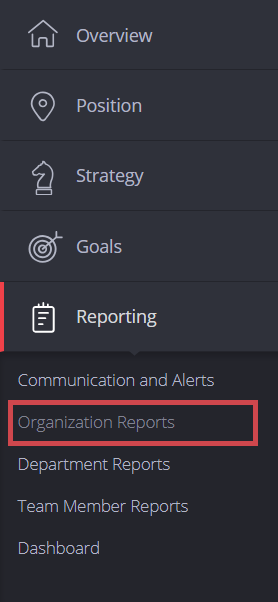
Under “Performance Reports” find and select Strategy Review.
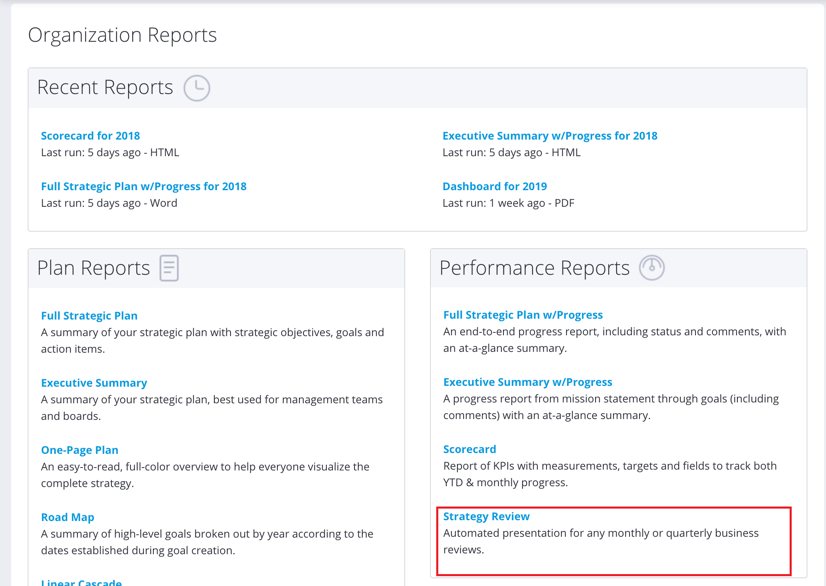
Select the year you would like to download. Then hit download.
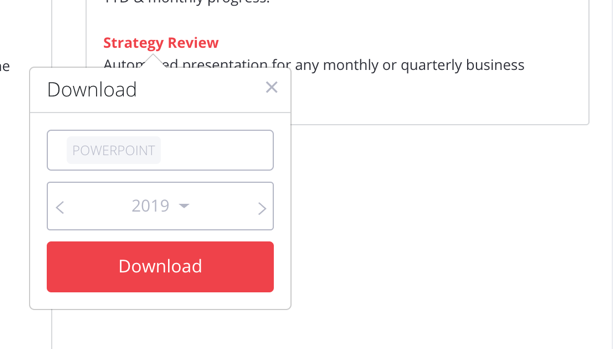
That’s it! With just a few simple clicks, you can provide a walk-away that’s ready to help guide your strategy review! It’s just one more way OnStrategy is here to help your team automate the reporting for your strategic management process.











